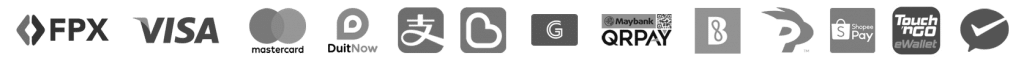TikTok is an enticing platform to become a creator since you can create and upload videos from anywhere, on almost any topic, and you don’t need any special degrees or qualifications to make money on TikTok. In fact, Charli D’Amelio, a 16-year-old from Connecticut, made $4 million last year and charges up to $100,000 per post.
But, for those starting out as a content creator, TikTok can seem overwhelming to understand. So, we’ve compiled some TikTok hacks to help boost your TikTok followers and likes.
Here are 11 TikTok tips to improve your TikTok game, and some TikTok hidden features.
Create a TikTok video
The first step when becoming a creator and trying to boost TikTok followers is to create a video. Here’s how to create a TikTok video:
- From the TikTok menu bar, go to Create video
- Adjust your camera presences and direction (front or back)
- Choose if you want to add filters or effects, change the speed, or enable beauty mode
- Select how long you want your video to be, either 15 or 60 seconds
- tap and hold the record button to shoot your video (if you are not holding this button, it stops filming)
- Or, upload a video from your camera roll
- Click the checkmark to add sounds, effects, text, and stickers
- Tap Next
- Add a description, hashtags, and tags and set your post’s privacy settings
- Hit drafts to save it for later, or Post to share it
Customize text
As you watch videos on your For You Page (FYP), you’ll notice that creators can set when text appears and disappears in their videos. This is pretty easy to do when uploading a video. After recording or uploading your video, click the Aa button to add a text box. Type your text and click ‘done.’ Tap the text box and then click ‘duration’. You’ll see your video with frames along the bottom. Drag and drop the red bars to set the duration of that text box. You can set different text boxes to appear at different times in the video.
Try the beauty filter on your TikTok video
The beauty filter makes your video a bit softer and helps even out your skin tone in a subtle way. It can be set on or off. To turn it on, go to the ‘create’ tab, tap ‘beauty’ on the right of the screen, and start recording!
Use TikTok effects
TikTok effects include filters, games, and various effects for your videos. You can add a filter with glasses, a sound filter to change your voice, or add a game effect that can rate your looks or answer some questions. Try searching for popular effects on the FYP and using these.
Borrow popular songs
You can use any creator’s songs in your video by going to their video with the sound you want to use, taping the record-looking icon in the bottom right, and then selecting ‘use this sound’. You can then record a video on top of their sound. Lots of creators use this feature to lip-sync to certain songs or hop on a trend.
Create your own TikTok audio
You may also want to branch out to create your own TikTok audio. You can do this by creating an audio track in any app, then uploading it with a photo slideshow to TikTok. But, don’t worry, no one has to see the photos. Simply change your privacy settings to ‘private’ so that only you can see the video. But, you can still access the video from your profile page and select the audio and then select ‘use this sound’ to record video over your custom sound.
Find trends on the “Discover” tab
Most users spend the majority of their time on the home tab, under the For You page. However, the discover tab on TikTok has some great features to boost your TikTok game. Check out the trending hashtags there that you can use, like #workingAtHome, or #NeedtoKnow. Using these hashtags can help your videos get seen by people interested in these topics.
Make the most of TikTok duets
Duets are a popular feature on TikTok that allow creators to record video next to another creator’s video. Users see a split-screen with the original video on the right and the new video on the left. These can be a great way to jump onto a trend or create video from a popular creator in your niche. Note that not every video will be set to allow duets, but most do. Just find the video you want to duet and tap the share button, then tap duet.
Tag other TikTok users in your video
TikTok allows you to tag other users in your video description. To tag other TikTok users, just tap the @friends button and start typing another user’s TikTok account. Some TikTokers also tag popular creators to get attention or to try to get them to see their videos. This can work if you have a specific niche and find influential creators in your niche that you want to notice your account.
Control your privacy and preferences
You can always customize your privacy settings. Set videos to visible by the public, friends, or private (only you can see them). And, you can adjust comments from the Post screen so that users can’t comment on your videos. You can also control if others can download your TikTok videos for offline viewing by visiting the ‘Privacy and Safety’ section under ‘Me’ and disabling ‘Allow download.’
Track TikTok analytics
You can view analytics on your posts, like the number of views, comments, likes, and shares, if you have a TikTok Pro account. You can upgrade to a free Pro account by going to ‘Me’, ‘more’, ‘Manage My Account’, and selecting ‘Switch to Pro account.’ Afterward, you will see an ‘Analytics’ option from the settings pane. Use this to know which videos are performing and what is working to get views and followers.
TikTok’s usage is exploding, especially in 2020 as people are home all day looking for something to fill their time. And, you can make quite a bit of money on TikTok. Of course, there is no one single answer for how to boost your TikTok game but following these TikTok tips can help get your videos noticed and grow your followers and likes.